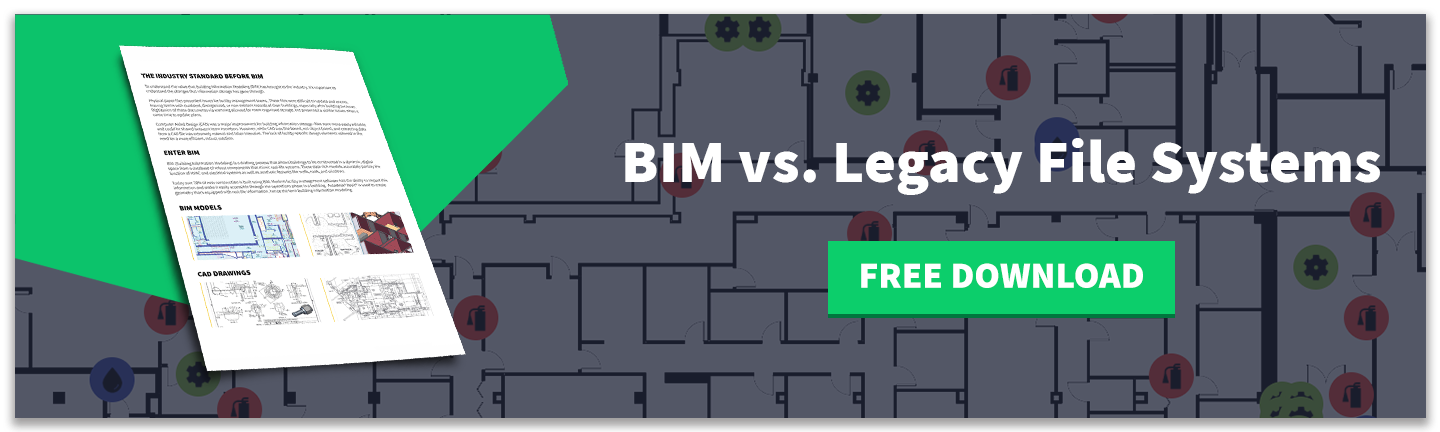Pop quiz: what’s the difference between BIM vs. CAD?
Generally the difference between each technology is less understood in facilities management than in engineering or construction. In this article we help explain the definitions, applications and practical uses of each technology in relation to facility management.
What Does CAD Stand For?
CAD is an acronym for “Computer Aided Design”. The predecessor to CAD for designing buildings was paper, and as the name states, the technology allows users to design with computers rather than what was used previously.
CAD can be used to produce 2 or 3 dimensional models of parts, materials or buildings. It is used in many industries today for drafting or creating digital conceptions.
There are a number of CAD programs on the market, though AutoCAD by Autodesk has dominated for years. These CAD files are denoted with the file type .dwg.
What Does BIM Stand For?
BIM is an acronym for “Building Information Modeling”. BIM is a process for working collaboratively in designing and building from one utilized database and model. BIM offers a real representation, digitally, of a facility and it’s systems. These systems include HVAC, electrical and aesthetics like walls, roofs and windows.
BIM is an incredibly powerful tool that can be used to update and create floor plans. BIM allows you to integrate space, asset and construction information in the same program.
BIM for facility management can be integrated with some facility management software. You and your team can print PDF’s, create colored floor plans or export Excel data from BIM to be used within your facility management standard. It is important to note that BIM is a tool that is used primarily in design and construction. In facility management, you will typically reference the data extracted from BIM in a facility management software to help make accurate decisions.
The BIM market is dominated by Autodesk Revit. These files are denoted with the file type .rvt.
BIM vs. CAD in Facility Management
Think of CAD as a digital sketchbook. If a user is drafting a floor plan for a building, they can draw the floor plan however they choose in a digital format. The lines drawn represent certain features of the buildings such as walls, windows and doors. Each line, while it can have dimensions, is independent of one another. Say a user drafts a floor plan with 32 inch doors and later decides to replace every door with a 36 inch door instead. In CAD, a user must individually adjust the dimensions of each door drawn on the plan.
Each line in CAD is independent and must be adjusted manually. This means that each sheet or view is separate. There is no database in the background to interconnect the sheets. Extra work is required to maintain and update plans, which leads to more errors. Increased errors means increased rework in construction and maintenance or anything referenced in your drawings. Rework = more time and money.
BIM, on the other hand was created for the purpose of designing buildings. Buildings have a known set of rules or features regarding their design. For example, almost every facility has walls, windows, doors, floors, plumbing, electrical and mechanical systems. These features are represented as 3 dimensional objects in a BIM.
As BIM is represented in 3D, each view or sheet for a building is interconnected. If a user adjusts the outside wall of a building in BIM, the view and square footage of the first and second floor of the building will adjust. In CAD, each of these floor plans are independent and must be adjusted independently. Now, if a user drafts a BIM with 32 inch doors and later decides to replace every door with a 36 inch door instead, all the user has to do is adjust the door object. All of the doors and dimensions will adjust in the model automatically. Just two clicks and every door is updated.
BIM is smart and knows rules and limitations. Along with making adjustments to objects in a model, BIM tools help identify object clashes during the design of a building. A clash will be flagged if a plumbing pipe runs through an HVAC duct. This has saved the construction industry a tremendous amount of money in rework as a facility can literally be built virtually before a shovel ever breaks ground.
BIM is also one of the driving foundations towards the Virtual Reality movement happening in facilities. It gives us a very “grown-up” version of Legos in the sense that users can manipulate and even color code different parts and pieces to the puzzle. BIM has unbelievable value in reducing the cost of construction and integrating valuable data with facility management software.
The Benefits of BIM In Facility Management
Both BIM and CAD are tools used in the design and construction of a building. As facility managers, we receive these files during building turnover. The information contained in these record drawings or as-builts are incredibly valuable for space planning, maintaining systems and planning new construction. For this reason, most building owners look to integrate this information with their facility management software and maintenance programs.
However, migrating paper-based systems and CAD can be difficult to import into a facility software, and there’s not a very good way to merge different file types. For this reason, you may wonder if it is worth migrating your building plans to a BIM format. This ultimately depends on the purpose of your building and facility management goals. For most facilities, the answer is yes. There are certain data sets housed within these files that are integral to setting up preventative maintenance schedules, handling warranties, and ultimately correctly utilizing the space within your buildings.
If you are going to standardize your information and move it into a single format, use BIM. It is the industry standard and can be integrated with the programs you need to be successful in facility management. To learn more about a cost-effect way to standardize your data using a BIM format, reach out to our team to learn about your options.